Whether you are looking to become a thought leader or want an event that’s more affordable, webinars are a great tactic in any IT business development & marketing strategy. Hosting a webinar allows your organization to showcase its expertise in an industry or on a specific subject matter, all while building a business relationship with your audience.
Attendees get to know your business and employees on a much deeper level than they would have from a piece of content or social media post. You’ll also build that relationship by getting to know your target audience a little bit better. Through a Q&A section, you’ll have more insight into their wants, needs, and challenges, enabling you to tailor your message to match.
Another benefit of webinars is that they can be repurposed. You can record the webinar to share the on-demand version with prospects, or turn it into a blog or social post, infographic or even an eBook. And of course, collecting lead information from registrants allows you to build up your list and generate qualified leads.
So, how can you ensure you’ll host a successful webinar?
1. First things first
The initial obstacle you must tackle in planning a webinar is your topic. Who is your target market, what are their pain points, and what topics are of interest to them? Once you have a topic identified that meets those criteria, determine your webinar objectives and calls-to-action (just don’t have too many!). Next, determine the webinar title. Use keywords that resonate with your audience, or those pain points that your webinar helps to solve. That’s an easy way to develop an interesting and clickable title.
Now, when should you host the webinar? Mondays and Fridays are often used to play catch-up with emails or put out any last-minute fires, so picking a Tuesday, Wednesday or Thursday is usually best. Your location in relation to that of your target market will determine what time of day is best to host the webinar.
Select a late morning (11am) or time right after lunch for a better chance at a higher attendance rate. If you don’t know what time of day works best for your audience, send a follow-up survey that asks them if that time slot works best for them, amongst other questions. If you plan to host more webinars in the future (which you should!), play around with different days and times. Do what works best for your audience.
2. Dream team
Define all of the team members you’ll need to support your webinar. The first team member you’ll need is a host. In this role, the host will provide an introduction and closing to the webinar, and assist with the Q&A. Second, designate a speaker. You can use someone internally or outside of the company, as long as they are an expert on the subject matter. Next is a coordinator: this person will set up the webinar, emails, social posts, and to make sure it goes off without a hitch! Last, but certainly not least is a graphic designer. Customized graphics and presentation templates will get and keep your attendees’ attention, and help them understand the topic on a deeper level through the use of visual aids.
3. Tools
They say “tools make the (wo)man.” Making sure you have the right platform to host a webinar and registration page is key to success. Platforms like WebEx, GoToMeeting, and Zoom allow you to host, record, and have a specific number of attendees join your webinar. Find the tool that fits your company’s needs based on price, features, and integrations with other marketing technology.
Next, you’ll need to determine where to host the webinar’s registration page. If you can create landing pages on your website with customized form fills, you’re all set! But, if that isn’t the case, you can use the platform’s registration page (or a website like Eventbrite), which allow you to add a webinar description, date, time, and contact fields for registration.
4. Get the word out
Emails are the most common form of invitation, but direct mail can also be used to drive a higher registration rate. Once you decide if your strategy will include one or both, it is time to plan your invitation schedule. Make sure your first invite goes out no later than four weeks before the event date – this will give your team enough time to market the event, and will not bombard your prospects with invites one after another.
When building invitation emails, we recommend four invitations (to go out one week apart), one registration confirmation, and two reminder emails (one day before & one hour before). Create an email signature banner for all other email communications, and get sales engaged. Have them personally invite the potential clients they’re speaking with or call prospects who haven’t opened the email invitations.
Finally, don’t forget about Social Media! A great way to promote your webinar outside of your prospect list is by posting the event to your company’s LinkedIn, Twitter and Facebook accounts, or with paid ads. Having the title, date and time of the webinar in the image will help attract new leads to your webinar’s registration page.
5. Presentation flow and slide deck
Now, it’s time to create a rough draft of your presentation. Put the objectives and calls-to-action you’ve identified into an outline. Then, use this to develop your talk track, and fill in the messaging. Reading from a script during the live webinar may come off as monotone, but you’ll want to make sure to have enough content to fill up the majority of the block of time. There’s no right or wrong way to do this, so pick the method that works best for your team.
Next, it’s time to build your slide deck. Work with your graphic designer to create appealing graphics, presentation, and transitions to help your attendees understand the topic better and keep them engaged. Your slide deck should help you tell a compelling story.
6. Practice makes perfect
Be prepared for your webinar. Table read the talk track multiple times, and have a practice run on your webinar platform to familiarize yourself with text and transitions.
Practice with the audio on to make sure you sound clear and know how to record the live event. You’ll also want to come up with some “seed” questions for the host to ask the speaker if only a few attendees have questions. Make sure to practice your answers, as well.
7. Monitor metrics
Don’t forget about your email invitations, social posts, and ads. Look through your registration list to see the industries or companies planning to attend, and make sure your message is a good fit. Check the number of registrants and determine if you’ll hit your goal.
If you are below your target number of attendees, consider adding an incentive for those who register and attend. Add that information to a ‘Last Call’ email invite or social post to drive registration.
8. Day of the webinar
It’s the moment you’ve all been planning for! 15 to 20 minutes before the start of the webinar, move to a quiet place with no background noise to join. Double check your audio connection, and mute any and all non-speakers. Then, pull up the presentation deck and share the title slide for attendees joining the webinar early.
If you are sharing your monitor, make sure you don’t have anything open that isn’t necessary for the webinar. You don’t want an IM from a co-worker to pop up while you’re presenting! Turn off your phone, as well as anything else that may serve as a distraction. Take a deep breath, start on time, welcome your attendees, and don’t forget to hit record.
You did it! But, the fun isn’t over yet. Download the recording of the webinar and check for any areas that may need editing. Once the video is ready, send it to both the attendees and no-shows. Thank them for joining (or mention how sorry you are that you missed them), identify any key points discussed, and reinforce your call to action. After that, post the on-demand webinar to your website for any inbound leads interested in learning more about the topic.
Next, brainstorm ways to repurpose your webinar. You could write about the topic in a blog post and direct it to your on-demand webinar. Or, use the content to create an infographic or eBook for download. Finally, pat yourself on the back for hosting a great webinar!
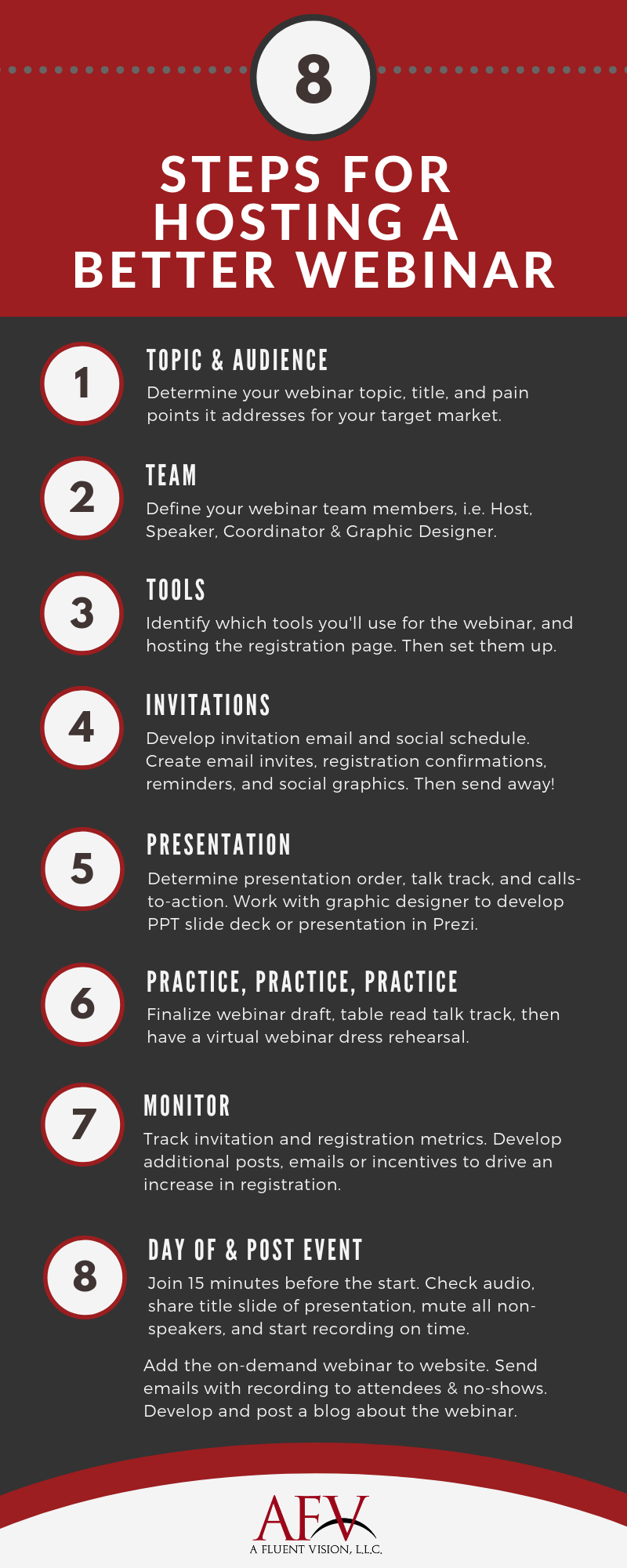
Need help planning your own webinar? Watch ours on demand!


Great tips for IT and plenty for those outside IT as well. Thanks for putting it all in one place!
Thanks Craig. Happy to help anyone host a better virtual event!